Instant Analyzer is more like SQL Query Analyzer, you write your analysis and hit F5 ("Compile & Execute") and it shows the results in the window below.
You can also save and load snippets, which are saved and kept under the 'snippets' folder. The 2nd icon for loading and 3rd icon for saving.
The following things happen when you hit F5 or "Compile & Execute"
- Complete Analysis Plug source is generated by merging the source in the Code Editor below
- The Analysis Plug is compiled (C# for now) to generate an in-memory Analysis Plug (assembly)
- Plug Framework evaluates the Analysis Plug to get the Attributes
- In-memory Plug is then instantiated and Invoked by the Debug Analyzer Engine
- Debug Analyzer Engine invokes the Data Access Component for the relevant Data
- Uses the Debugger to get the required data from memory dump requested by the Plug
- Executes the Entry-point function of the Plug and generates the HTML report content
- Debug Analyzer Engine gives back the HTML report content
- Report window at the bottom, shows the HTML report content
Below screenshot shows powerful reporting capability with Graph to display Top 5 .NET Heaps details.
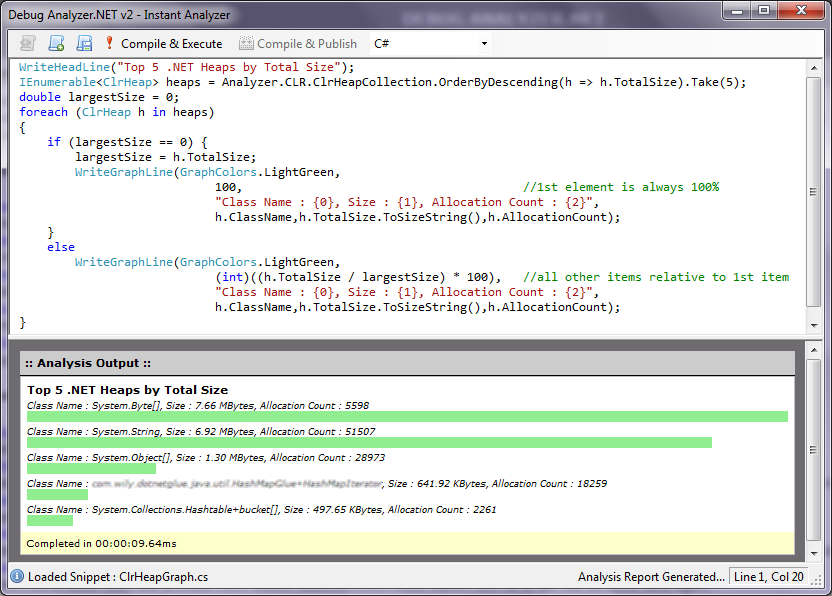
Below screenshot shows powerful Analysis capabilities using .NET Lambda expression syntax
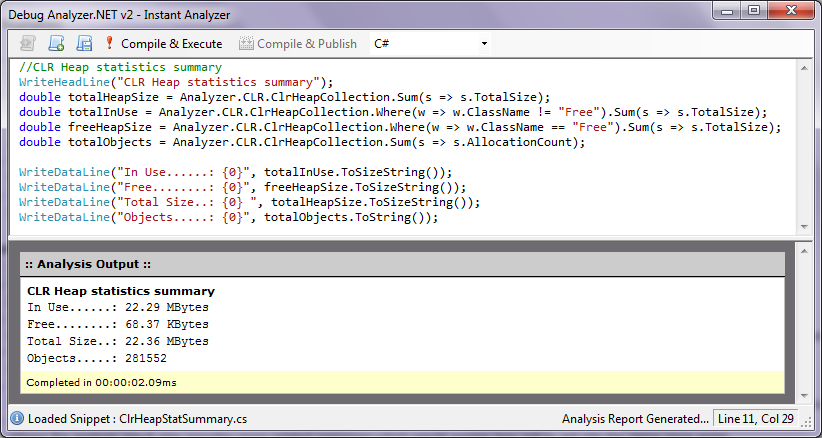
The above snippets are already included in the download.
VB.NET support and 'Compile and Publish' option coming soon...
'Compile and Publish' option would allow you to convert snippet into Analysis Plug directly with the click of a button.